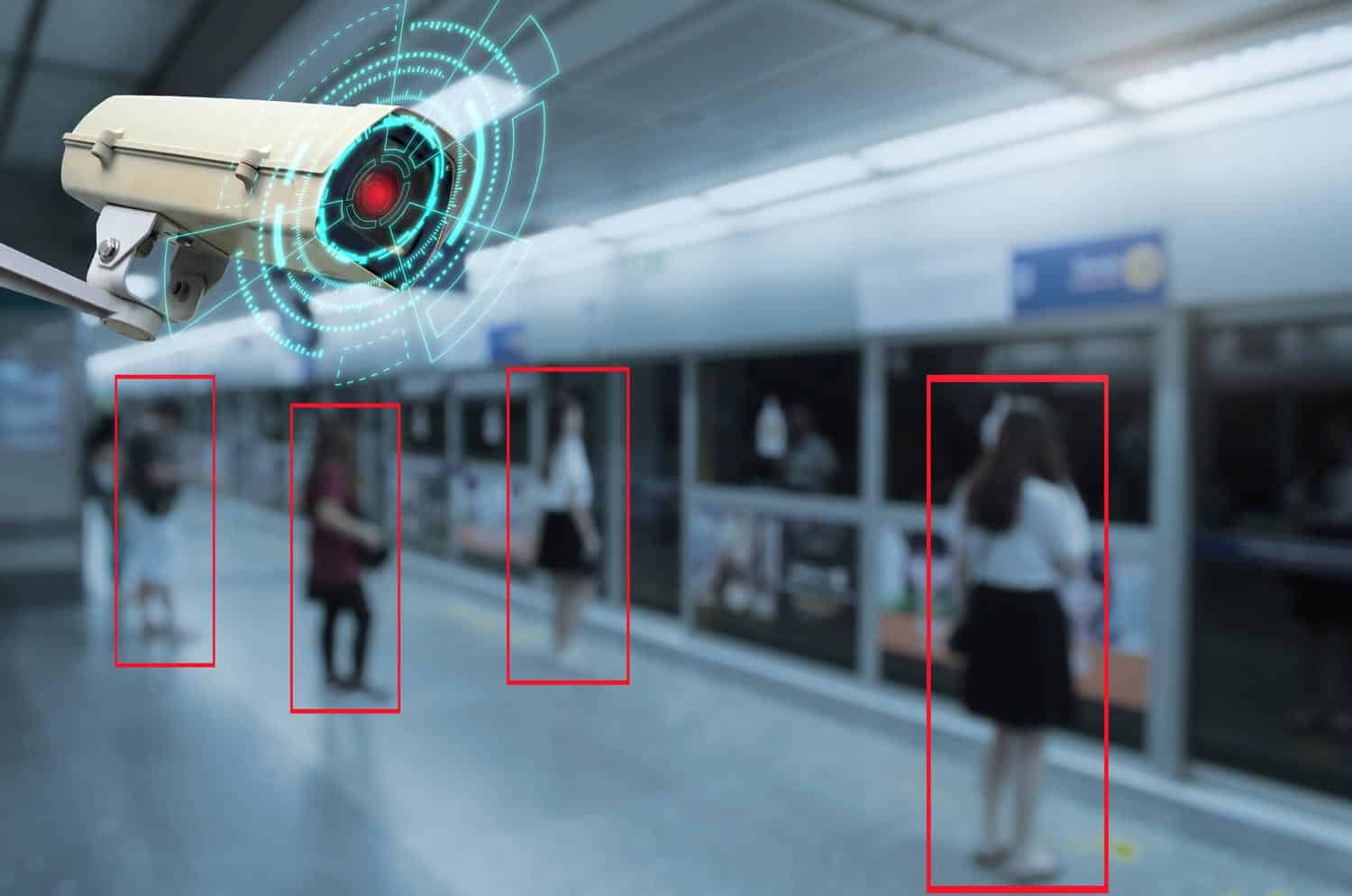Quick Answer: A Wi-Fi security camera can use anywhere from 60 GB to 400+ GB of data per month, depending on factors like resolution, frame rate, number of cameras, whether you use a network video recorder (NVR), and if cameras record continuously or only on motion detection. Businesses running multiple cameras at high resolution should monitor bandwidth closely to avoid potential ISP data caps and consider local storage or AI-based motion detection to minimize unnecessary usage.
Want to learn more? Read on!
How much data do security cameras use as they connect to the internet? To put it concisely: Your Wi-Fi-enabled security camera system can consume up to 400 GB of data each month. This number, of course, depends on camera resolution, the number of cameras, the frames-per-second capture rate, and whether you’re using a network video recorder to distribute the data. If the camera triggers only when a security parameter is met, you could use as little as 60 GB a month. However, if the security camera is always on, that number goes up.
For businesses managing multiple cameras, understanding “how much data does a Wi-Fi security camera use” is essential for optimizing bandwidth.
This could be a problem for some security-conscious businesses. Many internet service providers (ISPs) have begun throttling or otherwise limiting their data plans for residential service. While this currently isn’t an issue with most business internet subscriptions, that could change at any time. This makes the question of “how much data do security cameras use monthly” an important one, especially for companies relying on cloud storage and real-time monitoring.
What Factors Influence How Much Data is Used by Your Wi-Fi Security Camera?
Five key questions influence Wi-Fi camera data usage.
1) What is the camera resolution?
While a higher resolution will increase Wi-Fi camera data usage, camera resolution matters if you’re trying to spot criminal activity. Today’s smart Wi-Fi enabled cameras offer clear HD video. However, this higher quality camera image requires more bandwidth. The best security cameras offer a resolution of 1080p. The difference is that these cameras capture images in difficult conditions. Outdoor images or footage captured in low-light conditions require higher resolution. Higher resolution cameras consume more data—it’s just that simple.
For the best of both worlds, you can invest in smart cameras. These cameras know when something important is happening and switch to HD resolution. When nothing is going on, the camera goes back down to SD, saving data for when it matters most.
Here’s an example to illustrate how the resolution and quality of video feeds affect data consumption. When a security camera is set to stream video at 4K resolution, the video feed can use up to 16 Mbps (megabits per second) of bandwidth. On the other hand, setting the same camera to stream at 720p (HD) resolution only uses around 2 Mbps of bandwidth. For best results, adjust the camera settings to reduce video quality, especially if you don’t need high-definition footage for every camera.
So, if you’re fretting about “how much data does CCTV use per day,” it’s crucial to adjust resolution settings based on surveillance needs to save on surveillance data costs.
2) What frames-per-second rate are your cameras recording at?
The frames-per-second rate dictates the frequency of image capture. If your security camera captures 30 frames per second (FPS) that means it captures 30 frames in a single second of video transmission. Higher FPS means smoother, clearer video images. If you have a security camera capturing low FPS, the images will appear choppy and might be hard to discern.
A good security camera system for business offers an FPS rate of 25 or higher. However, like better resolution does, a higher FPS affects your Wi-Fi data camera usage. Constant high frame rates are usually unnecessary for surveillance purposes, so you can set your cameras to capture 15-20 FPS.
How much data does a security camera use when FPS settings are adjusted? To give you an idea, using a camera that records at 30 FPS might use 4 Mbps of bandwidth while recording at 15 FPS cuts bandwidth consumption in half (around 2 Mbps) without compromising the quality of the video footage.
3) How many cameras do you have on the network?
It’s just common sense that the more cameras on your network, the greater the bandwidth pull. But the benefits of Wi-Fi security cameras
always outweigh this concern. A Wi-Fi security network of mobile cameras can cover a vast property but won’t require expensive wiring. You can literally place these systems anywhere; solar cameras even alleviate the need for electricity lines. These systems can send data straight to the cloud. That alleviates the concern that a criminal will steal your onsite DVR. However, uploading data to the cloud also uses bandwidth that you must account for.
More cameras mean a higher data load due to multiple video and audio streams. For example, if you have a surveillance system with two cameras, with video quality set at 1080p (Full HD), recording at 15 FPS, and motion detection enabled (cameras only record when motion is detected), the total data usage is approximately 4 Mbps when both cameras are streaming. When motion is detected, they record audio and video, which adds to the data usage.
With four cameras, you have four simultaneous video and audio streams. If they are all recording at the same time due to motion detection, the data usage can be as high as 8 Mbps. Under similar conditions, installing eight cameras will consume up to 16 Mbps of data.
As you can see, the number of cameras installed directly affects data consumption so consider your specific needs and the available bandwidth when expanding your surveillance system.
See How Simple It Can Be To Secure Your Business.
4) Do you use an NVR?
An NVR (or a network video recorder) takes data from your security cameras and stores it on a secure server rather than sending it to the cloud. This can reduce security camera data usage. It’s important to point out that an NVR isn’t like a DVR (Digital Video Recorder) or even a PC-based recording solution. NVRs are fairly easy to deploy and are built specifically to house video security footage. The technology has embedded custom-designed software for video surveillance recording and storage. This makes them a good option if you’re worried about Wi-Fi camera data usage.
How does an NVR reduce data consumption? Here’s how it helps.
-
Local storage. NVRs store video and audio footage on local hard disks. Instead of streaming or sending data to the cloud on a regular basis, video data is retained on your network.
-
Reduced network traffic. Since NVRs process and store video and audio data locally, it reduces data traffic on your network. This is especially useful when numerous cameras are recording at the same time, as it decreases the demand on your network infrastructure and prevents network congestion.
-
Continuous recording. NVRs allow continuous recording, which is especially useful in situations requiring ongoing monitoring. Since the data is saved locally on the device, continuous recording wouldn’t lead to excessive data usage.
-
Scheduled recording. Users can define schedules for when recording should take place, reducing the need for continuous recording and minimizing data usage.
-
Motion detection. Many NVR systems offer a motion detection feature, allowing users to record only when motion is detected by the cameras. Because the cameras remain idle until they detect activity, you save data bandwidth for critical moments.
-
High storage capacity. NVRs often have large storage capacities so you can store volumes of video and audio data locally without having to constantly transfer data.
-
Remote access optimization. NVRs can optimize the data transmission for remote access, eliminating the need to send live footage over the internet.
5) Are your cameras “always on” or “trigger specific”?
Always-on Wi-Fi security cameras provide 24/7/265 protection. However, if you’re worried about Wi-Fi camera data usage, you could also consider motion detection-based video surveillance, which will only activate when it detects someone or something entering its field of view.
A good security camera network makes use of all the options available. In most businesses, some locations are more secure than others. Should you consider replacing your always-on surveillance with a camera that wakes up only when triggered by motion? The answer is as unique as your business. But a motion-triggered security camera will reduce your data usage considerably.
Compared to a system that is always on (continuous recording), a trigger-specific camera surveillance system uses less bandwidth since it reduces non-essential data transmission and data storage needs while providing extended storage capacity. Moreover, these systems provide improved data management and reduce cloud storage costs.
-
Reduced non-essential data transmission. While all cameras in a continuous recording system are constantly recording and transmitting data even when there is no activity or security concern, cameras in a trigger-specific system record and transmit data only when specific trigger events occur.
-
Lower storage requirements. Continuous recording systems require large storage capacities to accommodate the constant flow of video and audio data. Aside from being expensive, this requires more frequent data management. On the other hand, trigger-specific systems are more manageable and cost-effective since they only store data associated with triggered events.
-
Extended storage capacity. Trigger-specific systems can often extend the storage capacity of the devices because they are not constantly recording.
-
Improved data management. Managing data from continuous recording systems can be challenging and time-consuming, as it involves sifting through long hours of footage to find relevant information. You won’t have this problem when using trigger-specific systems since you can quickly review relevant footage.
-
Reduced cloud storage costs. With less data to upload to the cloud, you won't need as much storage space.
Security camera data usage is becoming more of an issue as the internet becomes increasingly crowded. Wireless security cameras don’t require the cabling necessary for traditional CCTV, which makes them attractive to even the smallest business. However, a data cap could unintentionally thwart your efforts to protect your business with Wi-Fi cameras or run up costly overage charges.
Today, most business plans offer unlimited data, but check with your provider to be sure.
Not all internet service providers (ISPs) are equipped to handle high security camera data usage, particularly when multiple cameras are streaming high-resolution video simultaneously. If you’re concerned about how much data CCTV uses per day, it’s essential to choose an ISP with a high or unlimited data cap to prevent overages. Additionally, businesses operating in areas with limited broadband infrastructure might consider fiber-optic or dedicated business internet plans to ensure uninterrupted connectivity.
Here is a current list of ISPs with data caps.
To avoid the concern about “how much data does a security camera network use,” you could isolate your video surveillance cameras on a separate network. For example, you could have two separate routers. One could handle just the Wi-Fi security cameras and the other could handle regular and necessary business traffic. You could even have two separate internet accounts to handle this traffic. Typically, however, we’ve not seen this as a necessary step as long as your Wi-Fi camera network is designed correctly.
How AI Could Help Reduce CCTV Camera Data Usage
It’s worth noting that advanced Wi-Fi capable cameras are increasingly being paired with artificial intelligence (AI) capabilities.
Artificial intelligence (AI) is transforming the way businesses manage security camera data usage. AI-powered cameras can analyze footage in real time and distinguish between normal activity and potential security threats, reducing unnecessary recordings. For businesses asking, “how much data does CCTV use per day?”, AI surveillance solutions offer a way to drastically cut bandwidth consumption by only storing or transmitting critical events. Implementing AI-based motion detection or facial recognition can further minimize how much data a Wi-Fi camera uses, optimizing both security and efficiency.
Wired Versus Wi-Fi: Are Wi-Fi Cameras Worth the Data Usage?
Increasingly, businesses of all sizes are turning to Wi-Fi video surveillance. There are several key benefits over traditional wired video surveillance:
-
Wi-Fi cameras require less overhead to set them up
You completely avoid costly wiring and infrastructure changes to run these units. They are less invasive and costly than traditional wired cameras.
-
Wi-Fi cameras can store data in the cloud or on-site
You can store data in the cloud or on-site, depending on your bandwidth requirements and your goals. Most cloud services allow you to adjust your storage capacity as needed so you don’t have to worry about paying for any excess storage space. Alternatively, you may consider using local storage to reduce data usage and minimize ongoing costs.
-
You can access Wi-Fi camera footage from your personal digital device
These systems can trigger a text or email alert when there’s a problem. You can log in from your phone and see your property from anywhere.
-
You can place a solar Wi-Fi camera just about anywhere
These units are powered by the sun and store that energy in a built-in battery.
Understanding Cloud vs. Local Storage for Data Efficiency
When setting up a surveillance system, one of the biggest considerations is how much data do security cameras use monthly, especially when relying on cloud storage. Cloud-based surveillance solutions provide easy access to footage from anywhere, but they also contribute to higher CCTV camera data usage due to continuous uploads.
Businesses with strict bandwidth limitations could consider hybrid storage solutions — where frequently accessed footage is stored locally while older or less critical video is uploaded to the cloud. This strategy reduces how much data a Wi-Fi camera uses while ensuring essential recordings remain secure.
However, this doesn’t change that the internet-capable cameras, as we outlined in this section, are simply much more versatile due to being more modern and advanced.
9 Simple yet Effective Ways to Save on Data Usage
So, how much data does a security camera use? Well, it really depends on factors, as mentioned earlier, but if you want to minimize data usage, here are some suggestions that you might just want to try.
-
Adjust the audio settings to balance audio quality with data usage.
-
Use video compression technology to reduce data usage without sacrificing too much quality.
-
Set a limit on the duration of recordings and save shorter video clips.
-
Schedule the recording of audio and video to specific times when you need them the most. For example, you can set your system to be more active outside of your normal business hours.
-
Configure your router to use Quality of Service (QoS) settings. This prioritizes your surveillance system's traffic over other devices on your network and allocates more bandwidth to it during peak usage times.
-
Connect Wi-Fi-enabled cameras to a strong and secure network to minimize interruptions and data loss. A weak connection can lead to packet loss, requiring the camera to retransmit data and increase data usage. Also, secure your Wi-Fi network to prevent unauthorized users from leeching off your bandwidth.
-
Regularly review and delete old recordings to free up space and make any necessary changes to optimize system performance.
-
Check notifications and review settings to receive alerts only for significant events, such as motion detection.
-
Keep your surveillance system up-to-date with the latest firmware to improve efficiency.
For all of these reasons, Wi-Fi security cameras are replacing older wired units. They offer lowered costs and greater convenience for businesses seeking greater security.
Here’s How to Solve the Problem of Security Camera Data Usage
The best way to truly understand how much data your Wi-Fi security system uses is to consult with the experts at Pro-Vigil. We design wired and Wi-Fi security cameras for businesses of all sizes and in every industry. The assessment process of designing the appropriate video security network for your business is individualized and precise. If you’re worried about Wi-Fi camera data usage and its impact on protecting your business, we can help. Contact us today.
FAQ
Yes, a Wi-Fi security camera can use a significant amount of data, especially if it records in high resolution, operates 24/7, or uploads footage to the cloud.
The amount of data used for 24 hours of CCTV recording depends on the camera resolution and frame rate. A 1080p camera recording at 15 FPS typically uses around 6-10 GB per day, while a 4K camera can consume 50-100 GB per day. If the camera has motion detection enabled, the data usage may be significantly lower.
A 4G security camera relies on cellular networks instead of Wi-Fi, which can make data usage a concern. On average, a 4G camera recording at 1080p with motion detection enabled may use 10-60 GB per month. However, continuous recording at high resolution can push this number above 100 GB per month, requiring a high-data or unlimited cellular plan.
The amount of storage or data you need depends on how many cameras you have and how they are set up. A single 1080p camera recording 24/7 may require at least 300 GB per month, whereas a motion-activated camera could need as little as 50 GB per month. Businesses with multiple cameras should consider 1 TB or more of storage, especially if using continuous recording.How many Internet GB does a CCTV camera consume per day?
The daily data consumption of a CCTV camera varies based on resolution, compression settings, and recording mode. On average:
- 1080p at 15 FPS – 6-10 GB per day
- 1080p at 30 FPS – 10-20 GB per day
- 4K at 30 FPS – 50-100 GB per day
For businesses wondering "how much data does CCTV use per day?", motion-activated cameras can significantly reduce these numbers by only recording when movement is detected.
A 128GB memory card in a security camera can last anywhere from a few hours to several weeks, depending on the settings. For example:
- 1080p at 30 FPS, continuous recording: ~12-24 hours
- 1080p with motion detection: 4-7 days
- 720p with motion detection: 10-14 days
To maximize storage, consider cameras with H.265 video compression, which can double the recording time compared to H.264.
The data usage of your security camera depends on how you configure it. Factors like resolution, FPS, cloud uploads, and the number of cameras all impact usage. If you’re wondering "how much data do security cameras use monthly?", a single 1080p camera can use 60-400 GB per month, while multiple cameras in a large surveillance system may exceed 1 TB per month.