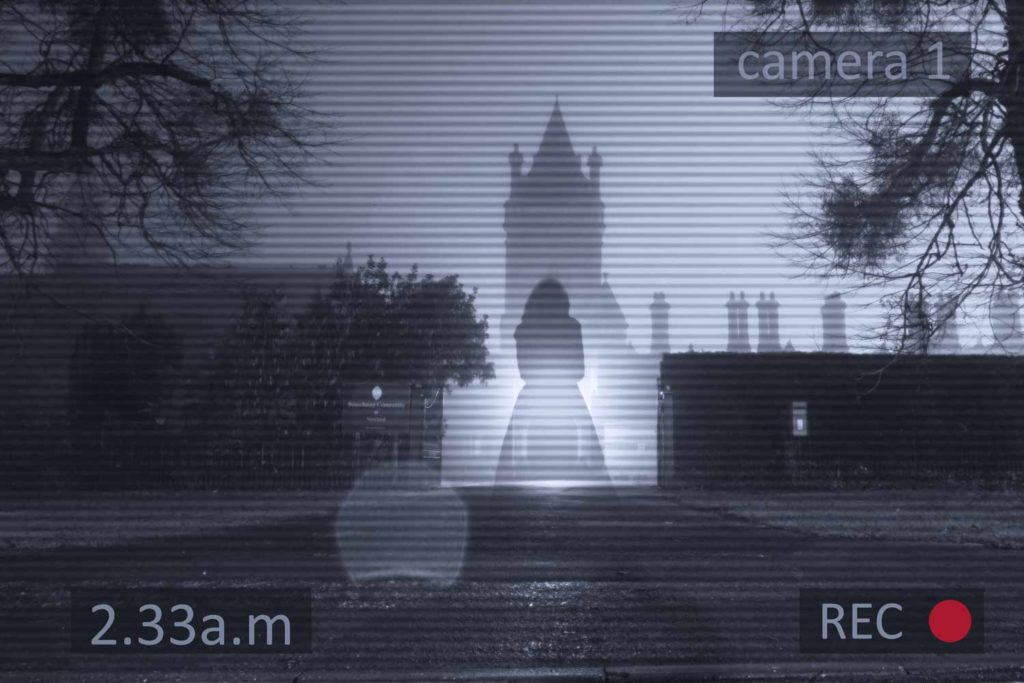You’ve probably heard about “ghosting” a date. You may have heard about job candidates “ghosting” employers. But have you heard about the CCTV ghost? CCTV ghosting is a phenomenon that creates fuzzy images that appear misty, hazy, and even supernatural. But far from being an otherworld event, if you have a ghosting image on a camera, it is simply a technology glitch.
But what causes ghost images on security cameras? In this blog, we’ll look at CCTV camera ghosting, including what causes ghosting on CCTV cameras and how you can scare off your own surveillance-system ghosts without relying on a gang of plucky meddling kids and their talking dog.
What Causes Ghosting on CCTV Cameras?
There are several television shows (and plenty of YouTube videos) that appear to capture ghosts on closed-circuit camera footage. Fortunately (or perhaps unfortunately, if you want to believe), this “CCTV ghosting” is the result of technical glitches that cause what looks like a ghost. What causes ghosting on security cameras? There could be several factors:
-
Lens flares
Ghost images on CCTV cameras can sometimes be caused by lens flares caused by the light hitting the front of the camera lens. If it hits at just the right angle, it will produce an after image that looks like a ghosting image caught on the camera system. A bright flare of sun beaming into the lens can create this effect.
-
Dirty glares
A CCTV ghosting image could also be dirty glares, which can be caused by something as simple as a bug or dust on the camera lens. When the light hits this tiny imperfection on the camera lens, it causes a misty artifact that looks like a CCTV ghost image. Spider webs create this effect frequently.
-
Shutter speed
Shutter speed affects both still photography and video cameras, and is another common cause of ghosting images on CCTV cameras. For video, the shutter speed is the time that each frame is exposed, typically 1/48 or 1/60 per second. Surveillance cameras typically default to automated shutter control. However, you can have your video surveillance provider adjust this. Basically, if your shutter speed is too slow, you might experience ghosting.
-
Camera settings
Camera settings that are set improperly can also cause your “CCTV camera ghost.” We’ve discussed too-slow shutter speed, but have you corrected for digital noise reduction (DNR)? DNR is an image processing technique that cuts “noise” from an image. It’s a feature used often for improving picture quality in low-light settings. However, we also see it frequently turned too high. This creates a blur when the image is moving — and sometimes can cause a CCTV ghost.
-
A lack of lighting
A lack of lighting is just as detrimental as too much sun hitting the front of the camera, which can be yet another cause of ghost images on security cameras. A ghosting image on your security system can occur when the light is so low within the frame that the camera loses focus.
-
Video compression
Video compression, or how the file is encoded, can create fuzzed blurring around images that lead to a ghostly appearance. Encoding is a way to “smash” the file so it takes less bandwidth for storage and can upload quickly to the cloud. This can affect video quality and cause ghosting.
How to Scare Away Your CCTV Ghost
The first step toward how to fix CCTV ghosting on your cameras is to divide camera coverage between day and night. If you’re having problems with the clarity of images at night, you may need upgraded HD night vision equipment. Most HD IP cameras have a CMOS sensor that helps keep images clean during daylight. But these tools simply don’t perform as well in low-light conditions.
You can also add an infrared sensor to your camera. The trick is to choose a higher quality camera with better sensors to improve your visuals. Today’s digital IP-enabled cameras are both more sophisticated and less likely to have ghosting.
You should also make sure your entire site is as well-lit as possible. If you’re placing a camera under a light source, a lens hood could help eliminate any lens flare, getting rid of CCTV ghosts. Make sure the cameras are placed properly. This could include watching the video feed to ensure you aren’t catching a flare from the rising sun in the mornings. The same process could occur with the setting sun. Generally, you don’t want the camera pointing at an angle that is ever hampered by the sun, if you can avoid it.
During the day, you should perform regular maintenance on your cameras to be sure they’re functioning properly. This should include periodically dusting your cameras and inspecting them for wear and tear. When was the last time you walked around your business and checked camera housings, placement, and any other signs that your transmission signal could be corrupted?
You should also:
-
Check the voltage of your video surveillance. You can experience CCTV ghosts if you have a powered camera and you don’t have enough juice. This could be the result of a longer cable run. One option is to replace these cameras with wireless IP units that connect to the cell network, no cabling needed. Add a solar panel for a continuous charging of the camera battery, and you’re all set.
-
If you have a CO-AX connection (and aren’t wireless), make sure your wiring is set up properly. Do the same with your CAT5 connection. If any of these crucial connections are set up improperly, you could lose images, experience CCTV camera ghosting, and more.
-
Talk with your video surveillance provider to be sure that you aren’t picking up any interference from external sources. For example, you can add a Humbloc Ground Loop Isolator that plugs into the video cable line.
Finally, we know that managing video surveillance can seem worrisome. That’s why we offer a service to monitor the health of your IP cameras to be sure they’re functioning properly. This service includes monitoring the quality of the video. That way we can correct any issues that lead to ghosting before they affect your video quality. We also offer remote surveillance guards who can watch your site from afar.
All of these steps can eliminate that ghosting image on your surveillance system. Talk with our team today about how we can help improve your business security platform.