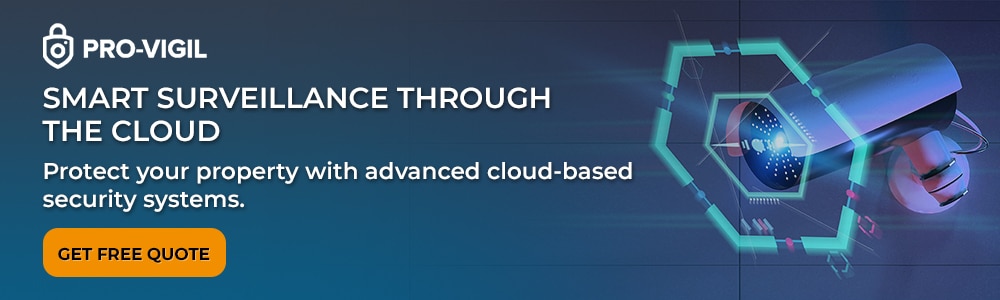Security cameras are as fundamental to safeguarding your business as locking your doors at night is. Video surveillance deters potential criminals, allows you to respond in real-time, and provides invaluable evidence in the event of an incident.
However, simply having cameras isn’t enough; the placement of these tools is critical to their effectiveness. Poorly positioned cameras might miss essential areas, creating vulnerabilities in your defenses. Knowing where to place security cameras can make the difference between a secure facility and one that remains at risk.
Entrances and Exits
The first goal of installing security cameras is to monitor who enters and exits your building. The first and most obvious camera location is at all entrances and exits. This placement ensures that every person, whether an employee, customer, or visitor, is accurately recorded as they enter and exit the building.
For businesses with multiple access points, cover every door, not just the front entrance. Many intruders target less visible areas like side and back doors. If your building has a parking garage or underground entry, consider also monitoring it with security cameras.
Positioning cameras near building access points provides accountability in the event of security incidents. If someone bypasses reception or enters through a restricted door, you’ll have a timestamped video trail that confirms when and how they arrived. For multi-tenant buildings, this is especially important in documenting third-party visitors who may not sign in at the front desk.
Angle cameras in a way that captures clear facial images. Use mounts that prevent tampering and install just above eye level to maintain visibility without being easily disabled. Avoid pointing the camera directly into light sources such as windows, which can create glare and wash out facial details.
Pro Tip: Install cameras near access control systems such as keypads or badge readers to ensure footage captures each authentication event alongside the person using it. This approach provides visual verification in case of unauthorized access attempts.
Reception Areas
Reception areas are the first point of contact for most businesses, making them a high-traffic area. By placing cameras in your reception area, you can monitor everyone entering your building and ensure the recording of this initial contact.
Since many reception areas also serve as waiting zones, they’re spaces where people might linger, allowing security cameras to capture more detailed footage. This footage can be useful in identifying suspicious behavior or providing evidence in the event of an incident.
oth the doorway and the desk. Visitors who sign in can be cross-referenced with footage in case someone gives a false name. In buildings with multiple visitors per day, this provides a valuable audit trail. Avoid installing cameras behind reflective surfaces or glass partitions that could obscure the view. Use signage to inform visitors that surveillance is active. Visible cameras in reception areas often deter inappropriate behavior and convey a sense of security to guests.
High-Traffic and Common Areas
Hallways, lobbies, and corridors are other prime camera locations. These areas are often pathways to various parts of the business, including sensitive areas like offices, data centers, and storage rooms. By monitoring these locations, you can track movement through the building and identify unusual patterns, such as someone accessing restricted areas.
Consider covering common areas such as break rooms, kitchens, and elevators. These spots are employee gathering points, and while they may seem harmless, it’s important to have coverage here for any workplace-related incidents that may occur.
Focus on chokepoints that most foot traffic must pass through. If a hallway leads to a restricted area, placing a camera there helps ensure only authorized personnel are present. This is especially helpful in regulated industries where access logs are necessary.
Install cameras with motion-based recording to reduce unnecessary storage usage in low-activity areas. If a corridor is inactive during certain hours, alerts can be triggered only when movement occurs.
Pro Tip: Make sure to place the camera high enough so that it can capture a broad area without being blocked by furniture, plants, or signage in the reception area.
Loading Docks and Delivery Bays
Loading docks and delivery bays are vulnerable points in many businesses. These areas are often busy with activity, making them easy targets for theft, vandalism, or unauthorized entry. By placing cameras in these areas, you can monitor the movement of goods in and out of your facility and identify potential threats from external sources.
It’s important to position cameras at both the entry and exit points of these areas. This ensures that you capture all activity, including vehicles coming and going, as well as anyone entering or exiting the premises.
Loading zones often experience blind spots when trucks are parked, which can obstruct views of critical areas. Install cameras on both fixed walls and adjustable mounts to maintain visibility regardless of vehicle positioning.
For warehouses, include camera coverage that tracks the entire chain of custody. Begin with footage of incoming trucks, continue through unloading zones, and finish with internal inventory handoff areas. This approach helps resolve claims about lost or damaged goods.
Pro Tip: Consider using cameras with zoom functionality or wide-angle lenses in loading dock areas to ensure all corners and activity zones are adequately covered.
Parking Lots and Garages
Parking lots and garages are frequent targets for theft and common locations for accidents or altercations. By installing cameras in these areas, you can protect your employees and customers. In addition to monitoring for break-ins or vehicle damage, parking lot cameras can provide valuable evidence in case of disputes or accidents.
Be sure to install cameras that cover the entire area, including entrances, exits, and all rows of parking spaces. These cameras should be weatherproof and equipped with night vision for 24/7 surveillance.
Lighting also plays a key role in parking lot surveillance. Even with infrared or low-light cameras, ensure exterior lighting provides consistent visibility to reduce blind zones. Regularly inspect lights to ensure they are not blocked by tree branches or signage.
Use license plate recognition features in areas with vehicle traffic. This adds a layer of recordkeeping, especially for gated entries or paid lots where tracking time of arrival matters
Perimeter and Exterior Areas
Securing the perimeter of your building is just as important as monitoring the interior. Cameras positioned outside \your building can help deter would-be intruders before they even get close to your entrances. These cameras are particularly effective at deterring vandalism and break-ins.
Common exterior areas to monitor include building corners, alleys, dumpsters, fences, and any secluded spots that could become access points. Wide-angle cameras work well in exterior spaces as they can cover a larger area. Cameras placed at higher levels are less likely to be tampered with and provide a better overview.
Look for locations where intruders could scale a fence or slip through gaps in the landscaping. Perimeter cameras should have overlapping fields of view to ensure no gaps exist between zones.
Exterior cameras should meet IP66 or IP67 waterproofing standards to withstand rain, wind, and dust. Select vandal-resistant housings to maintain functionality even in the event of an impact. In areas with snow or glare, adjust camera contrast settings to ensure images remain clear.
Storage Rooms and Areas with High-Value Items
Any room or area containing high-value assets, sensitive data, or equipment should be monitored closely. For businesses that handle cash, this includes safes, cash registers, and other financial storage areas. Offices, server rooms, and data centers that contain sensitive information also require vigilant surveillance.
By placing cameras in these areas, you can protect against external threats and internal misconduct. In some industries, it’s important to place cameras in inventory rooms, particularly if you store expensive products or valuable supplies.
Many incidents involving internal theft are only discovered during audits. Having surveillance footage in secured zones can significantly narrow down investigation timelines. Position cameras to see both entry points and interactions with assets.
If regulations apply to your industry, confirm that security footage retention meets compliance standards. Some require archival footage to be held for a set number of days or include specific timestamps and watermark features.
Blind Spots to Avoid
Even the best surveillance plan can fall short if blind spots are left unmonitored. Always walk the space with a camera field-of-view map in hand to ensure full visual coverage. Areas behind open doors, beneath stairwells, and next to tall shelving often go unnoticed in initial installations.
Use video management software to simulate camera angles before finalizing your placements. This strategic placement allows you to adjust angles virtually while preventing wasted effort or incomplete coverage.
Conduct regular audits. As your business changes, new storage racks, signage, or construction may block the camera’s line of sight. Periodic reviews ensure your system continues to protect every area it was designed to cover.
Pro-Vigil for Business Peace of Mind
Maximizing the effectiveness of your security camera system comes down to strategic placement. Pro-Vigil helps companies design airtight security with video surveillance. We design, deploy, and maintain these infrastructures to give you peace of mind.
Our team doesn’t believe in one-size-fits-all solutions. Every business has a unique footprint, set of vulnerabilities, and compliance considerations. Whether you run a retail storefront, a construction site, a logistics warehouse, or a multi-building commercial campus, our experts tailor camera placement strategies that match your risk profile and operating hours.
Pro-Vigil’s approach begins with a comprehensive site assessment. We identify vulnerable zones, evaluate lighting and sightlines, and determine the right mix of fixed, pan-tilt-zoom, and wide-angle cameras. We account for interior and exterior threats, factoring in not only access points but also blind spots, customer behavior zones, and equipment placement that may obstruct coverage.
Our systems come equipped with intelligent video analytics that go beyond passive monitoring. Features like motion detection, license plate recognition, and perimeter intrusion detection add layers of intelligence to your footage, alerting your team—or our virtual guards—in real-time. These capabilities allow businesses to stop crimes in progress, not just review them after the fact.
We also offer continuous system health checks, cloud-based storage options, and scalable upgrades as your business grows. You’ll never be left with outdated technology or underperforming coverage.
Talk to us about your security concerns. We can help.
Q&A
Yes, there are areas where companies shouldn’t install cameras due to privacy concerns and legal regulations. These include restrooms, changing rooms, and employee break areas where individuals reasonably expect privacy. In most jurisdictions, it’s illegal to install cameras in private spaces where people may be undressing or using restroom facilities. Even in other areas, like offices or conference rooms, you should be mindful of legal requirements and always inform employees about camera use.
The cost of installing security cameras can vary widely depending on the size of your business and the type of cameras you choose. Basic systems with a few cameras might cost a few hundred dollars, while larger, more sophisticated systems with advanced features like night vision, motion detection, or cloud storage can run into the thousands. Additionally, installation fees, maintenance, and cloud storage subscriptions storage increase costs. On average, expect to spend between $500 and $2,500 for a small to medium-sized business.
Yes. Modern security systems allow comprehensive integration of interior and exterior cameras into a single surveillance network. By choosing cameras that share the same video management software and compatible networking standards, you’ll be able to manage feeds, alerts, and recordings from both indoor and outdoor units through a central platform. This strategy eliminates the need to access multiple apps or portals.
Start by selecting a unified surveillance solution that supports both weather-rated exterior models and discreet interior models. Connectivity is key; all cameras should be wired or wirelessly linked to the same network video recorder (NVR) or cloud-based service. This way, motion alerts from interior hallways will appear alongside perimeter tampering notifications. You can apply shared analytics rules like motion detection, line crossing, or object left/removed across all cameras for consistency.
Positioning complements integration. For instance, an outdoor camera covering the parking lot’s exit lane can stream into the same interface as an interior camera monitoring the reception desk. In the event of a vehicle-related incident, you can quickly pull footage showing both the driver arriving and entering the building without logging into separate systems. This level of continuity enhances situational awareness and accelerates incident response.
Maintenance and efficiency also improve. With unified firmware updates, scheduled health checks, and storage optimization all handled centrally, you reduce system downtime and administrative burden. It’s easier to spot performance anomalies, like dropped frames or connectivity warnings, before they turn into operational failures.
If you’re contemplating expansion, plan now. Use a scalable solution that supports additional camera licenses or storage as your business grows. Even if you only install a couple of exterior units now, a unified platform lets you add indoor cameras later without re-architecting the system or incurring excessive integration fees.