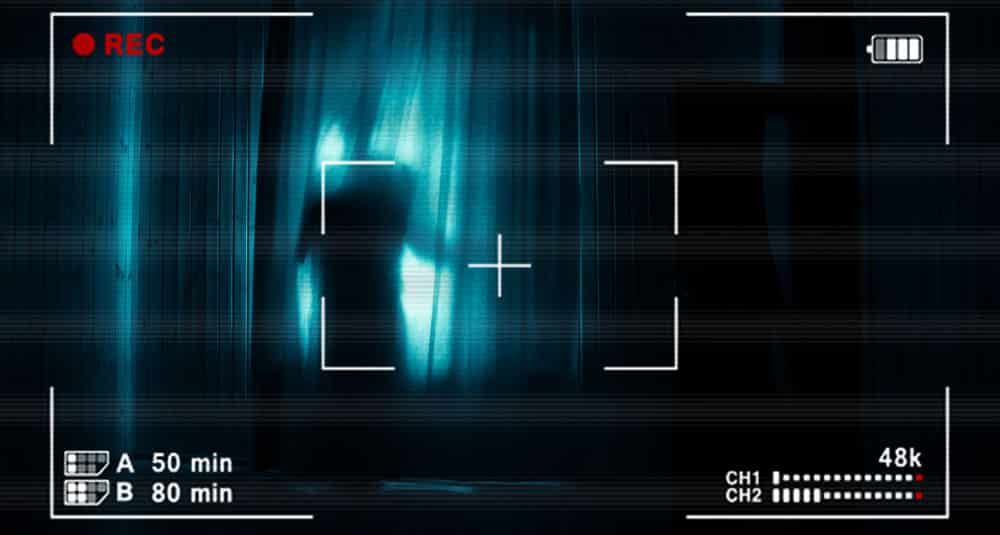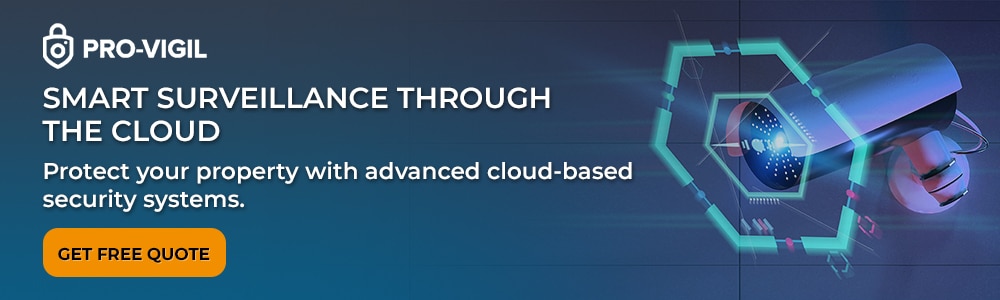What Is Ghosting in CCTV Footage?
Ghosting in CCTV footage refers to faint, blurry, or double images that appear on video recordings. Sometimes these look like actual “ghosts” or shadowy figures, leading some people to claim they’ve seen a “ghost capture in camera.” In reality, ghosting is a technical problem caused by the way cameras process and transmit images. This issue is especially common in analog CCTV systems but can also occur with digital cameras under certain conditions.
The Answer
Ghost-like images have been popping up on CCTV cameras for years. And while some people use these mysterious shapes, objects and figures to declare proof of paranormal activity, there’s actually a very logical explanation for “ghosting” (sorry to take all the fun away!)
Ghosting can be caused by a variety of factors, including slow shutter speed, glare from dirt and dust, and much more. But, in this blog, we want to focus on the two biggest contributors:
#1 Lighting

Panasonic refers to ghosting as a type of flare that occurs “when light repeatedly reflects off the surface of the lens and is seen in the image.”
So, if your site has an area with a bright, shiny light source beaming right into the camera lens, there’s a good chance ghosting will occur.
Ghosting can also result from low-lit areas when the light intensity in a single frame exceeds the range a CCTV camera can digest.
To prevent ghosting caused by lighting issues, make sure your entire site is well-lit – but not too brightly! Lens hoods can help here.
Because it’s common for light levels to constantly change onsite, it’s beneficial to have a remote video monitoring provider, such as Pro-Vigil, conduct recurring quality audits and continuous camera health monitoring.
As part of this process, we check light levels, flag any degradation of video quality, and alert you right away, so you can remediate issues before ghosting occurs.
#2 Video Compression
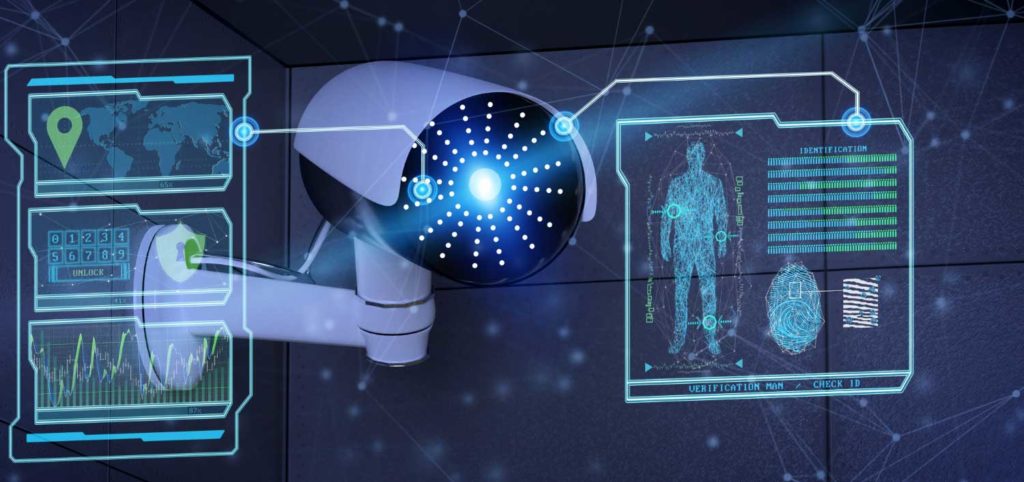
Techopedia defines video compression as “the process of encoding a video file in such a way that it consumes less space than the original file and is easier to transmit over the network/internet.”
With video surveillance, once a camera captures images, the video data is transferred to a central cloud-based monitoring system, where images are analyzed and sent off to operators.
Video compression helps expedite the video upload process, so security analysts can get the footage they need as quickly as possible.
However, compressed images can sometimes result in subpar video quality, resolution issues and causing ghosting.
You want your remote video monitoring team to have a crystal-clear view of your property so they can accurately identify intruders, and not go on wild ghost chases. One of the most effective ways to do this is by making sure video compression always maintains standard video quality.
Here are some other common causes of ghosting in CCTV cameras:
Common Causes of Ghosting in CCTV Cameras
Low Light Conditions and Poor Night Vision
Low light is one of the most frequent reasons for a ghosting camera effect. When a camera can’t capture enough light, especially at night or in poorly lit areas, it struggles to form a crisp image. Instead, you might notice blurred shapes, double images, or trails that resemble a ghost on security camera footage.
Night vision cameras that aren’t set up properly can also create strange artifacts that look spooky — but they’re really just the result of insufficient illumination. This issue is particularly common in parking lots, alleyways, and warehouses with uneven lighting.
Slow Shutter Speed and Motion Blur
This is a classic culprit, especially in busy environments. A slow shutter speed lets the camera sensor absorb more light, but it also means that moving objects — like a person, a car, or even a waving tree branch — can leave behind a faint, trailing image. The result? A ghost capture in camera footage that looks mysterious but is just motion blur. This is often called CCTV ghosting, and it’s easily triggered whenever subjects move faster than the camera can process.
Faulty or Incompatible Cables
Not all cables are created equal. Using damaged, low-quality, or excessively long cables to connect your cameras can create signal loss or distortion. This weak signal may cause parts of the video feed to lag or overlap, resulting in the appearance of ghost images. In some cases, just swapping out old or mismatched cables can dramatically reduce ghosting on your security system.
Signal Interference or Weak Transmission
Electromagnetic interference (EMI) is everywhere — caused by things like nearby power lines, radio equipment, or even household appliances. If your CCTV system’s video cables or wireless signal run close to sources of interference, it can disrupt the feed and produce weird ghosting effects. Wireless cameras in particular are vulnerable to this, since they rely on a stable network connection. Even walls and large metal objects between your camera and receiver can degrade signal strength and lead to image artifacts.
Improper Camera Settings or Configuration
Sometimes, ghosting is simply the result of incorrect camera settings. Overly aggressive exposure, contrast, or sharpness settings can all contribute to blurry or double images. If your cameras are operating in “auto” mode and constantly adjusting to rapid changes in lighting, they may not capture clean frames — especially in dynamic outdoor environments. Checking and tweaking your camera’s configuration can go a long way toward solving ghosting issues.
Outdated Hardware or Low-Quality Cameras
If your CCTV system is several years old or relies on budget-friendly, no-name cameras, ghosting problems can become a constant headache. Older cameras often lack advanced sensors and image-processing software, making them much more likely to produce ghost images on security cameras, especially under challenging conditions. Upgrading to a newer system with high-resolution IP cameras will almost always yield a clearer, more reliable picture — and help you avoid ghosting for good.
Analog vs. Digital Systems: Who’s More Prone to Ghosting?
Analog CCTV systems are generally more susceptible to ghosting due to their reliance on older technology, analog signal transmission, and greater sensitivity to cable quality and interference. Digital and IP cameras have built-in noise reduction and image correction features that reduce ghosting camera issues. However, digital cameras are not immune; improper configuration or network problems can still result in ghost capture in cctv camera systems.
How to Fix or Prevent Ghosting on CCTV Cameras
Want to keep your surveillance footage crystal clear? Try these steps:
-
Use high-quality cameras and cables to ensure strong signal transmission.
-
Adjust your camera’s shutter speed and exposure settings to match the lighting environment.
-
Install proper lighting, especially in outdoor and low-light areas, to avoid cctv ghosting. Regularly maintain and clean your cameras and lenses. Dust and grime can cause image flare and ghosting.
-
Switch to IP cameras with advanced image processing if you’re still seeing ghosting on your analog system.
-
Work with a professional video surveillance provider like Pro-Vigil to conduct routine system health checks and optimize your camera setup.
Do you have a question for our experts? If so, contact us via our Twitter or LinkedIn page. And then stay tuned to the Pro-Vigil blog, because your question may be featured in the next installment of the Ask the Expert series!
CCTV Ghosting FAQs
Ghosting is when you see faint, blurry, or double images on your camera footage. These can look like shadows or transparent figures, which is why people sometimes call them “ghosts.”
Several factors can cause ghosting, including low light, slow shutter speeds, bad cables, interference, improper camera settings, and older or low-quality cameras. Often, it’s a mix of a few issues working together.
Yes, definitely. When there isn’t enough light, the camera may struggle to form a clear picture, and you’ll often see ghosting or smearing, especially with older cameras.
Not necessarily! Ghosting can happen with perfectly good cameras if there are lighting, cabling, or setup issues. But if ghosting suddenly starts or gets worse over time, it could be a sign your camera or another part of your system needs attention.
Upgrading to IP cameras can help a lot. Modern IP cameras have better image sensors and processing, which dramatically reduces ghosting — especially compared to older analog systems. However, even the best IP camera can show ghosting if it’s installed or configured incorrectly.
Usually, yes. Nighttime or very dim conditions make it much harder for cameras to capture sharp, clean images. You’re far more likely to notice ghosting, smears, and strange artifacts after dark.