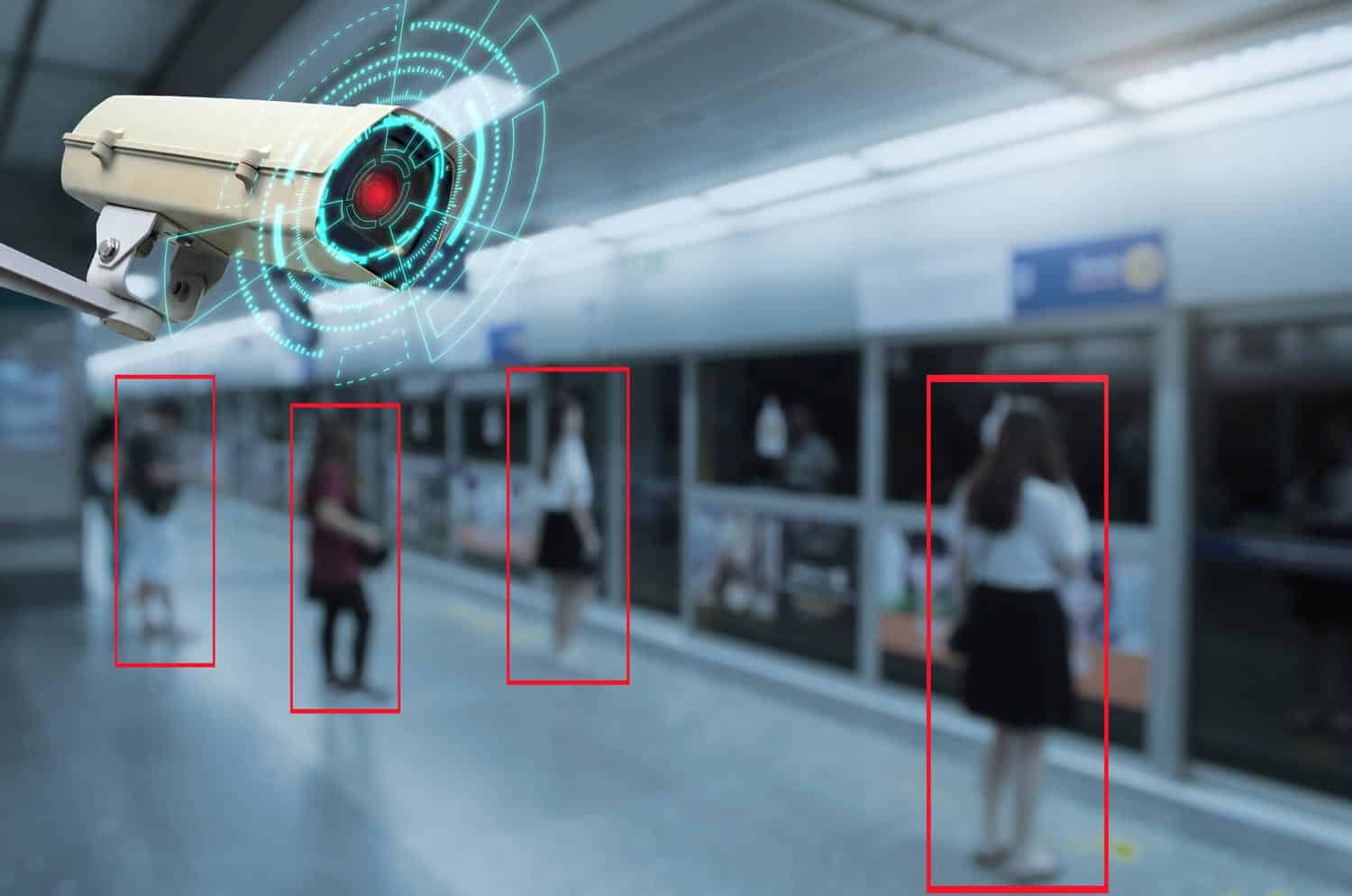Understanding the mechanics of how security cameras work isn’t something you probably think about. Security cameras are everywhere in American culture today. They provide surveillance and peace of mind. From homes and businesses to public spaces, these cameras play a vital role in deterring and detecting criminal activities.
But have you ever wondered how security cameras work? Let’s explore the mechanics behind security cameras. This blog will help you understand:
-
The basics of how security cameras function
-
How do IP cameras work?
-
How do CCTV systems work?
-
How does a motion detection camera work?
-
How wired and Wi-Fi security cameras work
Let’s dive in.
Understanding the Basics: How Do Security Cameras Work?
Security cameras capture and record video footage of a particular area. These tools consist of several key components:
-
Image Sensor: This electronic device captures the video footage. The image sensor works by converting the optical image into an electrical signal. Common types of image sensors used in security cameras are CCD (Charge-Coupled Device) and CMOS (Complementary Metal-Oxide-Semiconductor).
-
Lens: The lens focuses the light onto the image sensor. It also determines the field of view (FOV) and the zoom level. Different lenses provide various focal lengths, enabling wide-angle or zoomed-in views.
-
Housing: The housing or enclosure protects the camera's internal components from environmental factors. Housing units can protect against harsh weather conditions and vandalism. The housing also ensures the camera's stability. It may include features such as infrared (IR) illuminators or built-in heaters for specific environmental conditions.
-
Infrared (IR) Cut Filter: This filter appears in cameras with day/night functionality. It automatically adjusts to the lighting conditions. The IR cut filter blocks infrared light in the daytime to capture accurate colors. It also removes infrared at night to enhance low-light sensitivity.
-
Image Processor: The processor takes the electrical signal from the image sensor and converts it into a digital video format. The digital image can then record, transmit, or display. It also processes the video data for features like image enhancement, compression, and analytics.
-
Video Compression: Surveillance cameras often use video compression algorithms (such as H.264 or H.265) to reduce video file size without significantly losing quality. The compression feature allows for efficient storage and transmission of video footage.
-
Power Supply: Cameras require a power source to operate. They can power through a direct electrical connection (AC power) or Power over Ethernet (PoE) technology, which transmits power and data over a single Ethernet cable. Modern cameras can also be powered through a solar panel, eliminating the need for external electricity sources (other than the sun, that is).
-
Connectivity: Security cameras can connect to a surveillance system or a network. Connectivity allows real-time monitoring, recording, and remote access. Standard connectivity options include wired connections like Ethernet or coaxial cables, and wireless technologies like Wi-Fi.
-
Mounting Bracket: The mounting bracket allows the camera to be securely installed and positioned in a desired location. It provides flexibility for adjusting the camera's angle and direction to achieve the desired view.
-
Control Interface: Some cameras feature built-in control interfaces. Buttons or a joystick manually control pan, tilt, and zoom (PTZ) functions. Additionally, cameras may have configuration interfaces accessible through a web browser or dedicated software for adjusting settings.
Surveillance camera functions start with the lens, which focuses the light onto the image sensor. The image sensor converts the optical input into an electronic signal. The DSP processes the electronic signal, enhancing the quality and compressing the data for storage. Depending on the camera type, the footage can be stored in a digital or analog format.
Keep in mind that these are the general components and functions found in most video cameras. The exact features vary by model and intended use.
IP Cameras: How Do They Work?
IP (Internet Protocol) cameras, also known as network cameras, are a modern and popular type of security camera. These cameras use the internet to transmit video signals, allowing users to access the footage remotely on a cell phone. IP cameras use transmission control protocol/internet protocol (TCP/IP) to transmit video data over digital cloud networks. IP cameras have an IP address and connect directly to a network or the internet. They can be wired or wireless and offer features like high-definition video, remote access, and advanced analytics.
CCTV Systems: How Do They Work?
CCTV (Closed-Circuit Television) systems are traditional security cameras still widely used in various business applications. These systems consist of analog cameras connected to a central recording device, typically a Digital Video Recorder (DVR) or a Network Video Recorder (NVR). The analog cameras capture the video footage. The footage is transmitted via coaxial cables to the recording device. The DVR or NVR processes and stores the footage digitally.
End users can play back the footage and watch it on any digital device. CCTV systems can include wired or wireless cameras. Typically, the wired option offers a more reliable and stable connection. However, this depends on internet speed and what other devices you have on your network.
Motion Detection Cameras: How Do They Work?
Motion detection cameras detect movement within their field of view. These cameras use various technologies like Passive Infrared (PIR) sensors, microwave sensors, or video-based motion detection algorithms. PIR sensors detect changes in infrared radiation caused by moving objects, triggering the camera to start recording. Microwave sensors emit microwave signals and analyze the reflections to detect movement. Video-based motion detection algorithms analyze the changes in pixel values in consecutive frames to identify motion. When motion is detected, the camera captures and records the footage accordingly.
Wired Security Cameras: How Do They Work?
Wired security cameras connect to a recording device and power source via physical cables. The video signals from the camera travel through the cables to the recording device, where they are processed and stored. The power supply also flows through these lines or a separate power cable. Wired cameras offer a reliable and stable connection, ensuring consistent video transmission and power supply. However, the installation process can be more complex and may require professional assistance.
Wi-Fi Security Cameras: How Do They Work?
Wi-Fi security cameras, also known as wireless cameras, transmit video signals and receive power wirelessly. They work like any wireless device does by connecting to the internet via a wireless router. When these cameras connect to a local Wi-Fi network, users can access the footage remotely via smartphones or computers. Wi-Fi cameras require a power source through a power cable or batteries. They use Wi-Fi protocols like 802.11ac or 802.11n to transmit video data over the network. Wi-Fi security cameras provide flexibility in installation and placement, eliminating the need for extensive wiring.
Outdoor Security Cameras: How Do They Work?
Outdoor security cameras withstand various weather conditions and provide surveillance for outdoor spaces. These cameras are equipped with weatherproof and durable enclosures, protecting them from rain, dust, and extreme temperatures. Outdoor cameras often have infrared (IR) illuminators, enabling them to capture clear footage even in low-light or nighttime conditions. They may also have features like pan, tilt, and zoom capabilities to monitor a more extensive area effectively.
Wireless CCTV: How Does It Work?
Wireless CCTV systems, like Wi-Fi cameras, transmit video signals wirelessly. These systems utilize wireless technology, such as Wi-Fi or radio frequency (RF), to transfer the video data from the cameras to the recording device. The wireless CCTV system comprises wireless cameras, a wireless transmitter, and a receiver. The cameras capture the video footage, which transmits to the receiver via the wireless transmitter. The receiver connects to the recording device, where the footage is processed and stored.
How Does Video Camera Software Work?
The software in video cameras plays a crucial role in controlling camera functionality. Increasingly intelligent software housed within the video surveillance equipment captures images, processes the footage, and enables various features. Here’s a general overview of how the software in video cameras works:
-
Camera Control: The software controls the basic camera operations. The software handles power on/off, adjusting settings like exposure, focus, and white balance. It also controls features like pan, tilt, and zoom (PTZ) in cameras with motorized functionality.
-
Image Capture: The software interacts with the image sensor to capture video frames. It optimizes image quality based on the lighting conditions. The software automatically controls exposure time, sensor sensitivity (ISO), and other parameters.
-
Video Processing: Once the image frames capture, the software processes the video data. It performs tasks like noise reduction, image stabilization, and dynamic range adjustment to enhance the quality and clarity of the video footage.
-
Video Compression: The software employs video compression algorithms to reduce video file size without losing quality. This compression is essential for efficiently storing and transmitting video data in the cloud or on-site.
-
Storage and Recording: The software manages the storage and recording of video footage. It can write the compressed video data to local storage within the camera on a secure digital (SD) card or transmit it to external storage devices. Examples of external storage locations include a Network Video Recorder (NVR) or cloud storage.
-
Network Connectivity: Many modern video cameras have network connectivity options, such as Ethernet or Wi-Fi. The software lets the camera connect to a Wi-Fi network. This connectivity allows remote access, live viewing, and configuration over the web.
-
Video Streaming: The software facilitates live video streaming over a network. It encodes the video stream and sends it to the intended destination. Video management software uses network protocols such as RTP (Real-Time Transport Protocol) or RTSP (Real-Time Streaming) Protocol) to allow you to view a feed over the internet.
-
Analytics and Features: Advanced video cameras may incorporate software-based analytics and features. This software processes the video data to detect and analyze specific events or objects. Increasingly, this software uses advanced artificial intelligence (AI) to enable features such as motion detection, object tracking, facial recognition, or license plate recognition.
-
Firmware Updates: Video cameras often have software embedded in the camera's hardware called firmware. The camera's software manages the process of updating the firmware. Firmware updates can enhance camera performance, add new features, and address security vulnerabilities.
Specific software implementation can vary across different camera brands and models. Manufacturers may offer proprietary software or support industry-standard protocols and application program interfaces (APIs) for interoperability with third-party video management systems or surveillance software.
How Can a Security Camera Keep My Business Safe?
A security camera can play a vital role in keeping your business safe. These tools provide continuous surveillance to deter or catch criminals. Here are several ways a security camera can enhance the safety of your business:
-
Visible security cameras can discourage criminal activity. When potential thieves or vandals see cameras, they are less likely to target your business.
-
Security cameras monitor your business premises in real-time and through recorded footage. If you or a virtual guard has an eye on your business, you can take immediate action if needed.
-
Security cameras create a safer environment for employees and customers.
-
In the unfortunate event of a crime occurring at your business, security cameras capture crucial evidence.
-
Many modern security cameras offer remote monitoring capabilities, allowing you to view the live feed or recorded footage from anywhere via a computer, smartphone, or tablet.
-
Having security cameras installed can often lead to lower insurance premiums for your business.
-
Security cameras provide valuable insights into your business operations.
Are You Ready to Modernize Your Security Cameras? Security cameras have revolutionized the way we approach surveillance and security. Pro-Vigil is here every step of the way to ensure you make informed decisions about the right system for your needs. Pro-Vigil combines cutting-edge technology with personalized service to deliver security camera solutions that fit your unique business requirements. Talk to our team today about the best features to manage your business security. We can help.
Q&A
Yes, CCTV cameras can be wireless. Wireless CCTV cameras, also known as Wi-Fi or IP cameras, use wireless technology to transmit video and audio signals without needing physical cables. They can connect to a Wi-Fi network, allowing for flexible installation and remote monitoring.
Wi-Fi security cameras can be reliable if properly installed, configured, and used within their intended limitations. However, it's important to consider several factors that can affect their reliability:
- The Wi-Fi signal strength and stability is important. If the Wi-Fi signal is weak or prone to interference, it can result in poor video quality, lag, or dropped connections.
- Network congestion in environments with multiple Wi-Fi devices or heavy network traffic can lead to potential interference and decreased reliability.
- Wi-Fi security cameras require a continuous power source to operate. If there are power outages or interruptions, the cameras may lose connectivity and stop recording or transmitting video.
- Wi-Fi security cameras are susceptible to potential security risks, including unauthorized access, hacking, or interception of video streams. It's important to follow network security best practices to mitigate these risks.
- Proper placement and installation of Wi-Fi security cameras are crucial for their reliable operation.
- The reliability of Wi-Fi security cameras also varies depending on the quality and brand of the camera.